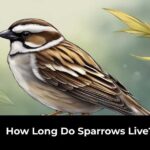Hey there, sound aficionados and tech enthusiasts! Are you facing some wonky issues with your Samsung soundbar? You know, like the sound going all funky, or maybe it’s just not connecting like it used to? Well, worry not, because we’re here to rescue your audio experience! In this guide, we’ll dive into the nitty-gritty of how to reset Samsung soundbar and get it back to its harmonious best. So, let’s roll up those sleeves and give your soundbar a fresh start!
Why Reset Your Samsung Soundbar?
Before we jump into the “how,” let’s briefly chat about the “why.” Your trusty Samsung soundbar, like any electronic wizardry, might sometimes throw a tantrum. Maybe it’s stuck in a weird mode, refusing to obey your remote’s commands, or just producing sound that’s less than melodic. Resetting is like giving your soundbar a breather – it helps clear out glitches, quirks, and gremlins that might be messing with your audio nirvana.
Preparing for the Reset
Alright, before we dive into the reset dance, let’s make sure we have our tools ready. You don’t need a magic wand, just your Samsung soundbar remote and the power cable. Oh, and don’t forget to ensure you’ve got a stable power source – we don’t want any hiccups during our reset adventure.
The Dance of Resets: Soft and Hard
Time to bust out those moves! And guess what? We’ve got not one but two ways to reset your Samsung soundbar – the soft reset and the hard reset. Think of the soft reset as a warm-up and the hard reset as the main event.
Soft Reset: The Warm-Up
Method 1: Using the Remote Control
- Grab that remote like you’re about to tame a wild beast.
- Hold down the “Power” button for about 10 seconds. Watch out for those indicator lights – they’ll blink and tell you tales of the reset process.
- Once your soundbar takes a little power nap and wakes up again, you can release the “Power” button. Ta-da! You’ve soft-resetted!
Method 2: Using the Samsung SmartThings App
- Whip out your smart device and open the SmartThings app. Find your soundbar – it’s waiting for your command.
- Navigate to “Settings” and look for the ever-elusive “Reset” option.
- Tap your way through the instructions on the screen. Your soundbar will do its reset cha-cha.
The beauty of the soft reset? It’s quick and keeps your personalized settings safe and sound. No need to fret about losing your audio sweet spots.
Hard Reset: The Main Event
Method 1: Manual Magic
- Turn off your soundbar and give it a little break from the power.
- Press and hold both the “Volume Up” and “Volume Down” buttons together. Get your finger limbered up!
- While you’re still holding those buttons hostage, plug in the power cable. Hang in there – we’re almost there.
- Keep holding the buttons for around 10-15 seconds until your soundbar puts on a dazzling “INIT OK” show.
- Release your grip and let the soundbar finish its reset marathon.
Method 2: Remote-Control Wizardry
- Make sure your soundbar’s powered off – we’re not starting the show just yet.
- Hold down the “Mute” button like it’s your ticket to a secret party.
- While keeping that “Mute” button under your spell, plug in the power cable. Wait for the magic words – “RESET” on the display.
- Set the “Mute” button free and watch the reset spell take over.
The hard reset pulls out all the stops. It clears out advanced settings and gives your soundbar a fresh slate. It’s like a reboot for your audio universe.
Post-Reset Serenade
Once the reset dust has settled, it’s time for the encore! Power up your soundbar and make sure everything’s humming along smoothly. Reconnect your soundbar to your TV, smartphone, and other pals. And hey, don’t forget to tweak those settings to your liking – play around with audio modes, sound effects, and all that jazz.
Troubleshooting Troubles
But what if things still aren’t sounding right? Hold your horses, cowboys and cowgirls! A reset isn’t a cure for every hiccup. If the gremlins persist, it might be time to call in the tech cavalry. They’re the experts in wrangling those pesky soundbar glitches.
Conclusion: Your Soundbar’s Second Chance
And there you have it, friends – a crash course in how to reset your Samsung soundbar. Remember, when things go a little haywire, resetting might just be the magic spell your soundbar needs. Whether it’s a quick soft reset or a thorough hard reset, you’re now equipped to restore your audio kingdom to its former glory. So go ahead, tame those audio dragons and rock on!
Now, if you’ll excuse us, we’ve got some soundbars to reset and some tunes to groove to. Catch you on the flip side of the reset button!